I’ve been well behaved this year so far and restricted myself from buying AppSumo deals and other Lifetime deals that (truth be told) I never end up using.
But this year in 2024, I have managed to get some really good Lifetime Deals on some WordPress plugins that I am using every single day in my businesses.
Here are the top Lifetime Deals I would recommend everyone check out for themselves before they end.
These are all deals I’d recommend to my mum (so you know they’re good!).
Here is the format today:
First off is…
Bricks Builder
Bricks Builder is THE best page builder I have ever used for WordPress.
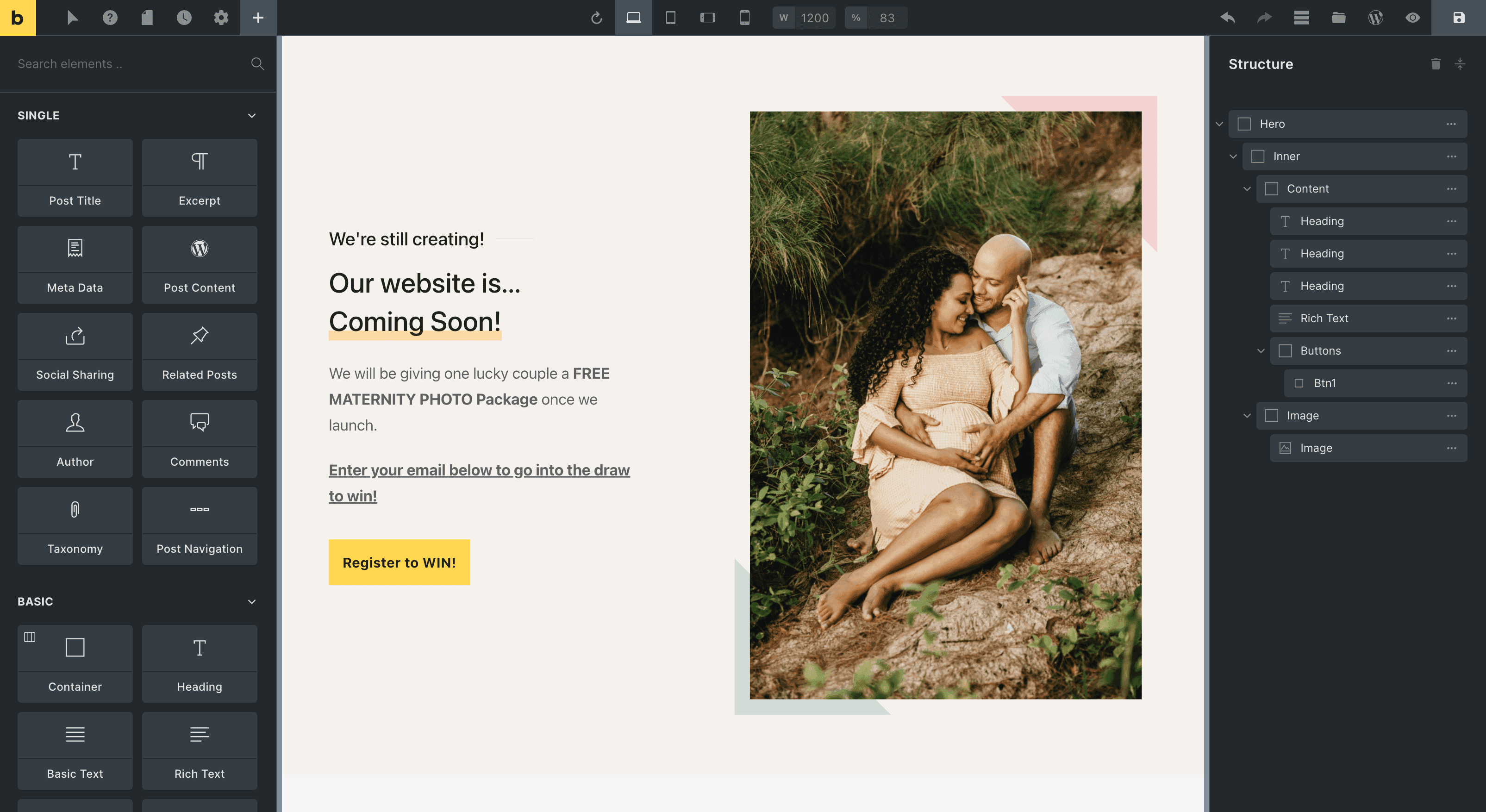
I would make a lot more money if I were to continue recommending Beaver Builder as I have an affiliate link for them, so I really mean it when I say that you should check out Bricks Builder.** I’ll update this article if Bricks Builder ever do have an affiliate program in the future
Pros and Cons of Bricks Builder
-
Bricks Builder is a WordPress Theme with a Page Builder coded into it
I didn’t know if I would like this before I installed it but I am 100% convinced this is the best way to do it. FINALLY the styling from your theme is not fighting with the styling from your Page Builder – as now they’re the 1 and done same system. All my buttons match in my header / footer / page content, all fonts and styling matches everywhere (I mean EVERYWHERE), which is something I struggled to do when I used Astra for the theme and then Beaver Builder for the content. Having the Theme + Page Builder separate with their own styling, then trying to get them to match – always felt really clunky to me. -
Bricks Builder creates optimized HTML with a small DOM
This helps your website load fast and leads me to the next point… -
Bricks Builder loads FAST for your site visitors
I currently have the fastest website I’ve ever had using Bricks Builder -
The Bricks Editor launches VERY FAST
When you click to edit a post or page with Bricks, the editing mode loads extremely fast. I’m talking 1-2 seconds – it’s ridiculously fast. You have to try it for yourself to see what I mean. -
Bricks is built with Vue.JS
For those into programming, you’ll know that this means that Bricks loads very fast in the editor. -
Bricks Builder can copy and paste between Open Tabs in your Browser
Bricks Builder allows you to copy and paste sections and page layouts across your browser tabs. I don’t know what wizardry they use to do this, but it’s a massive time saver. You just copy a row from 1 open tab and paste it into another open tab you’re currently building the page for and it just…works. -
Build your ENTIRE website using Bricks
You can use Bricks for your pages and posts, but you can also design entire page templates (like your single.php / archive.php), apply Bricks Templates conditionally etc -
Fast Updates
Bricks are very active with their enhancements and they seem to release updates very regularly. -
Very active Community
There are thousands of people in the active facebook group (good to see for such a new page builder) and make people seem to be switching from Elementor / Beaver Builder / Oxygen over to Bricks Builder, which is very exciting as a user
-
Not as many page elements to use as other Page Builders
Because it’s quite a new page builder, there aren’t options like Ultimate Addons for Elementor and you can only build your designs using the Elements that Bricks has natively OR you can use their developer API to register your own elements (I’ve not tried it yet). But I will say – I managed to build WagePirate.com perfectly fine and there wasn’t a moment I felt like I was lacking elements I used to have with Beaver Builder. I think you’ll be fine with the elements Bricks give you and it’s more than enough – I don’t think this is really an issue either.
My Bricks Builder Review
I wrote a massive Bricks Builder review that I suggest you read if you’re interested in learning more.
There is a link to get the lifetime deal of Bricks Builder in my review…
The FASTEST Page Builder for WordPress that I have ever used.
FunnelKit + FunnelKit Automations Bundle Deal
FunnelKit replaces ClickFunnels and FunnelKit Automations replaces ActiveCampaign – and together, these two plugins allow me to run my entire business inside of WordPress (finally!) while saving money.
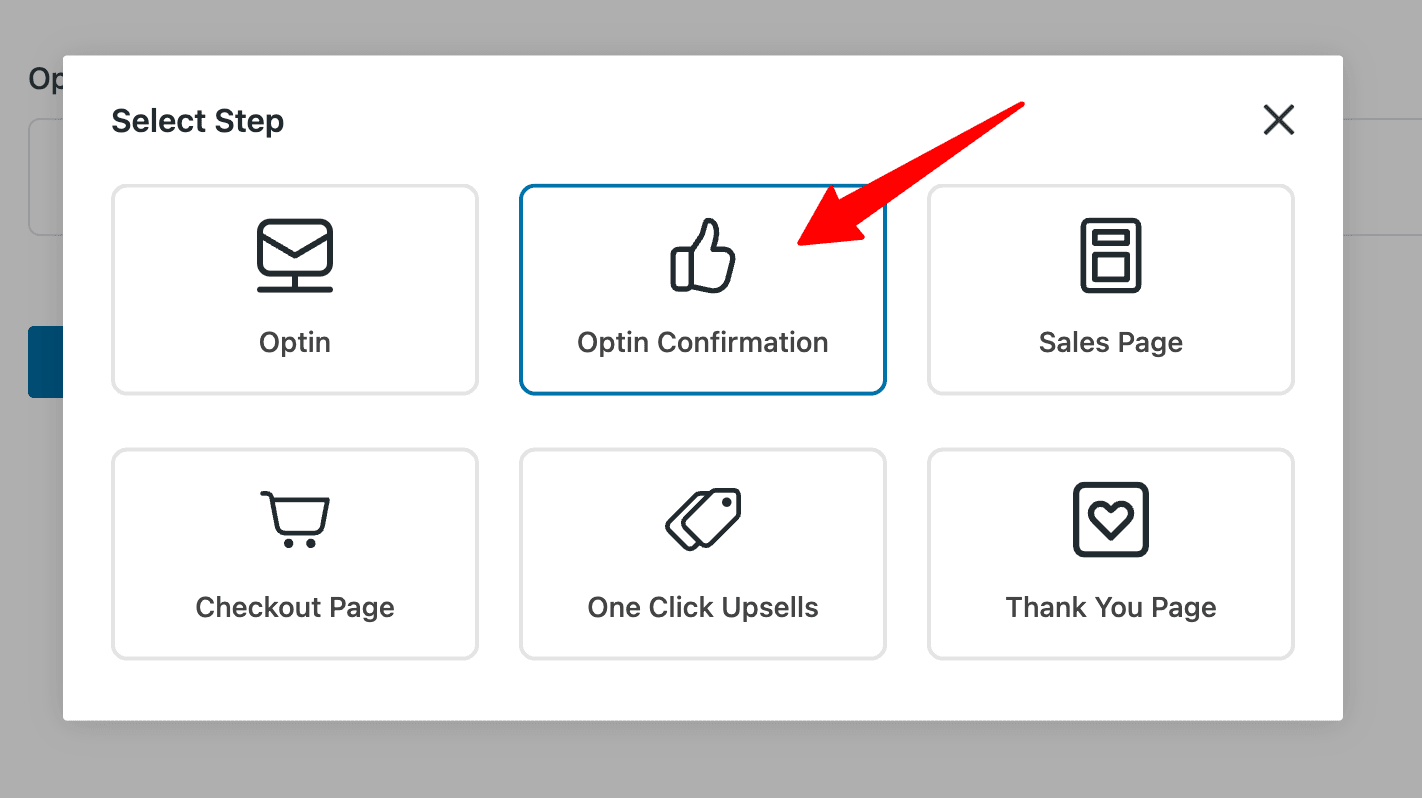
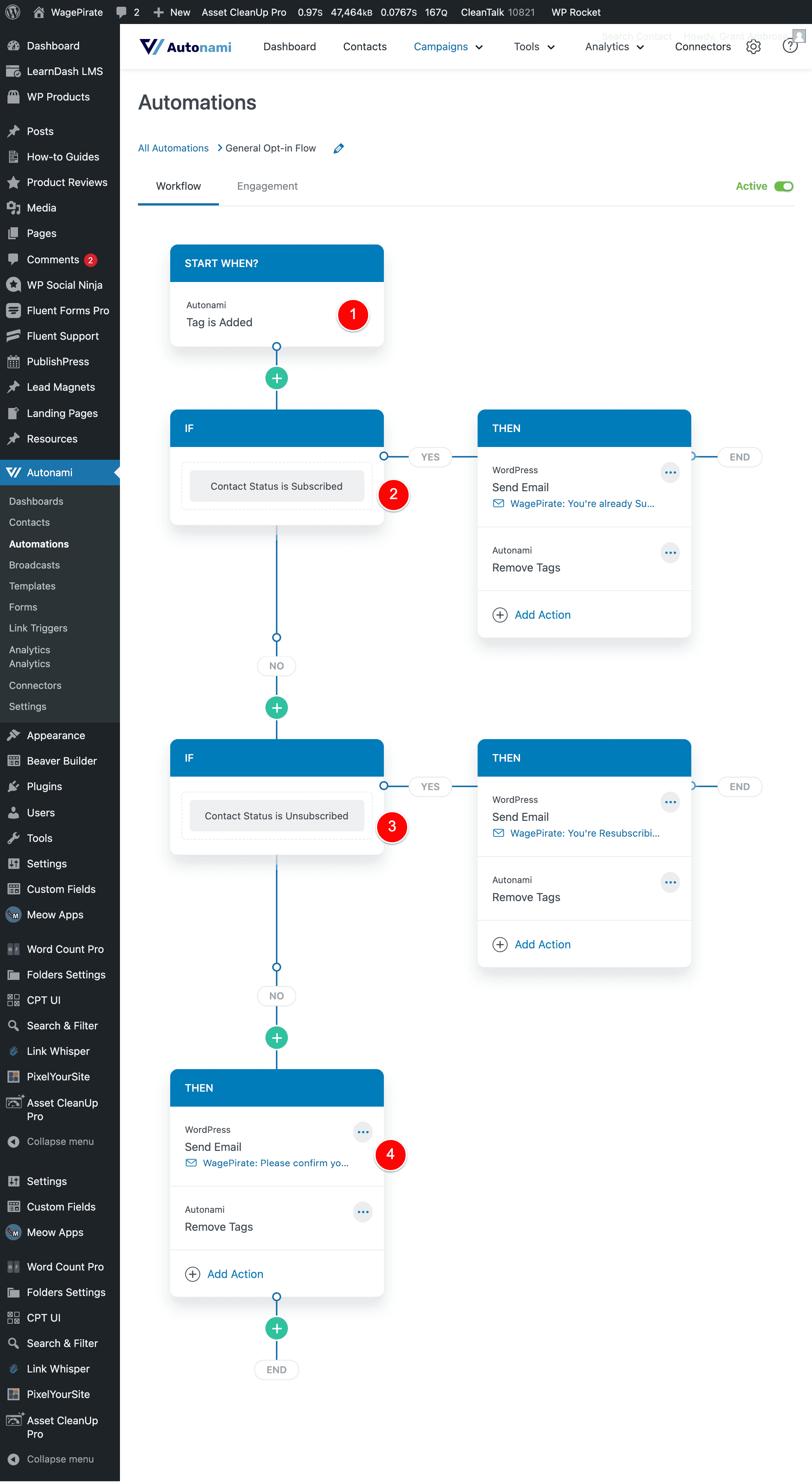
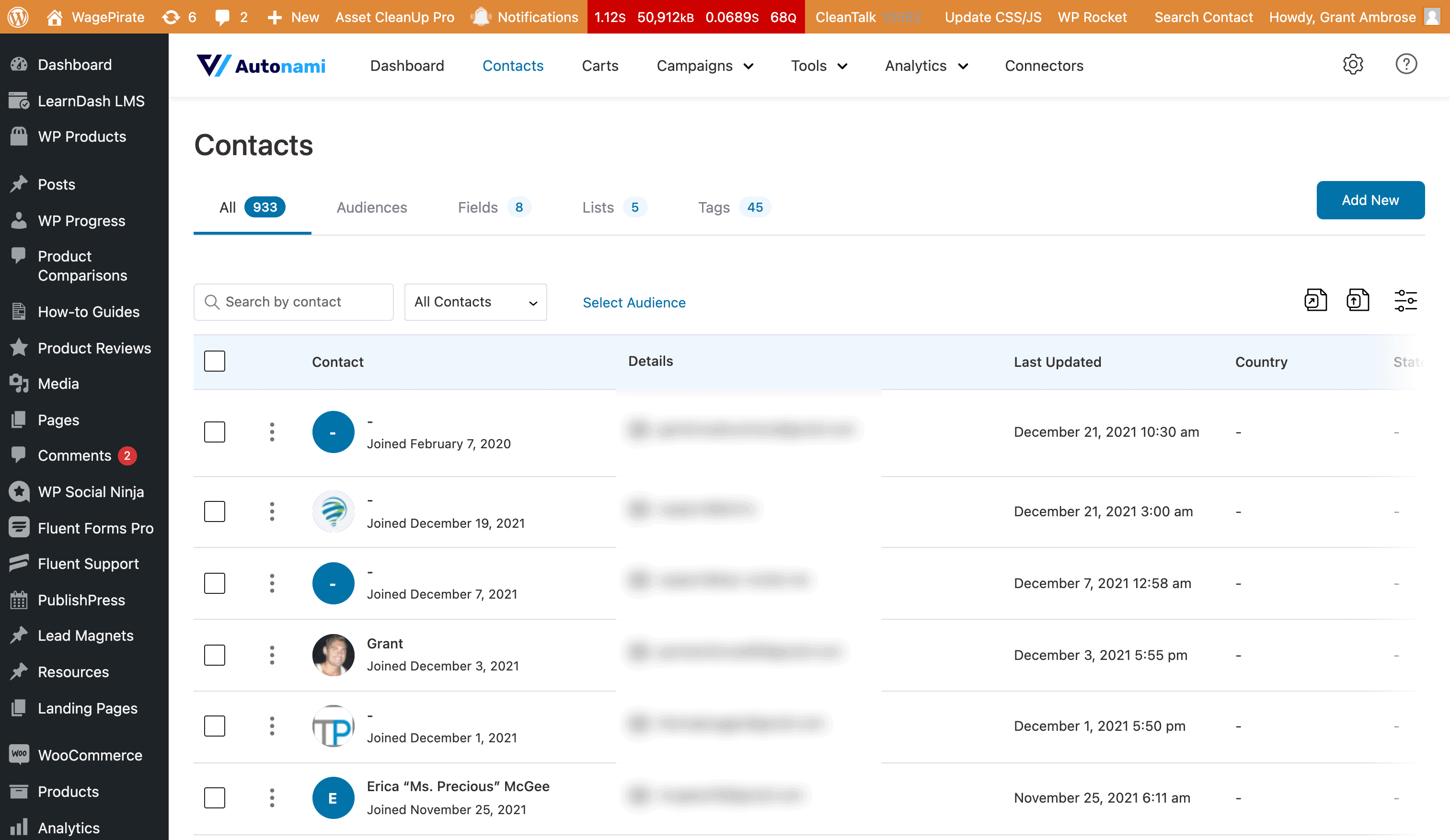
Now, FunnelKit and FunnelKit Automations are their own separate plugins but they are coded by the same company and they are extremely integrated, so I am grouping them together here in this 1 section.
What is FunnelKit?
Think of FunnelKit as the frontend – what your customers will see.
You use FunnelKit to create your Sales Funnels for your business, as well as to handle your One-click Upsells post-purchase for WooCommerce.
What is FunnelKit Automations?
Think of FunnelKit Automations as your backend – it controls everything that happens that you customer doesn’t see.
FunnelKit Automations is your CRM where you store all your Contact details.
It also allows you to build entire workflows and Automations (i.e. if a user completes Form A, tag them with “Form A submitted” and then enrol them in the LearnDash course called “Start your store”) – things like this.
Because FunnelKit Automations is your CRM where you store all your contact details, it is also the plugin you can use to send your one-off email newsletters too (i.e. Broadcasts).
Pros and Cons of FunnelKit’s bundle
Here is a short list of the main pros & cons of the FunnelKit + FunnelKit Automations bundle deal based on my experiences so far.
Spoiler – I am very happy with it so far…
-
Your WooCommerce store will make more Sales
FunnelKit allows you to add upsells and downsells all over your normal WooCommerce website so that you can sell more of your products -
Add Order Bumps
Order bumps are those small upsells on the checkout form where people can click a checkbox and it ads that product to their order before they complete payment. It’s very powerful – mine converts currently at 75% which means 75% of my orders are now getting an extra $5.95 net profit just for having this feature. -
One-click Upsells post-purchase
When your customer puts in their details into your WooCommerce checkout form and clicks the Complete Order button, FunnelKit then redirects them to a series of upsells and downsells that you define in the FunnelKit plugin. Because you have your customers credit card details from the main WooCommerce checkout form, a customer can merely click the YES button on an upsell page and that will charge their credit card again (no need for them to reenter their card details). Post purchase upsells is the only reason my Ecommerce business has been able to survive and continue to run profitable facebook ads. It is the most powerful way for you to sell more of your products to your customers. -
Your Online Business will build your Email List faster
FunnelKit allows you to set up all your Optin pages and Lead magnets, so you can quickly set up pages for all your offers and start building your email list. FunnelKit allows you to build the Optin pages and also has a built-in form builder. Once someone completes your FunnelKit Optin form, you can add them automatically as a Contact in the CRM in FunnelKit Automations and then trigger your Automations or send Broadcasts to them when needed. -
I’ve built the most POWERFUL system I’ve ever had for my businesses
Using these 2 plugins together creates a system inside your WordPress website that is more powerful than ActiveCampaign / MailChimp / ClickFunnels etc. I have set up a very complex Ecommerce website that combines many webhooks, SaaS and APIs and what I have managed to build with just FunnelKit and FunnelKit Automations has been more powerful than what I had built and was paying hundreds of dollars per month for -
Everything happens inside your 1 WordPress website
You don’t need to set up Zapier or any third-party service so that once someone completes your Optin Form you then send their details into ActiveCampaign etc. Now, because everything happens in WordPress and they share the same database, everything just… works. It’s so stupid simple, reliable and I looove it. -
The data saved to a Contact inside the FunnelKit Automations CRM is much more comprehensive than any other software I have used
A great example of this is WooCommerce. EVERYTHING that your customer does in WooCommerce or FunnelKit is saved to their Contact inside FunnelKit Automations. I can see every product they bought, what Sales Funnels they purchased from, what Upsells and Downsells they accepted or rejected and when, what product categories they have bought from etc. It’s incredible. I recommend seeing some screenshots of this in my FunnelKit review here. -
FunnelKit Automations links all your plugins together
An example of this is if you are using LearnDash to deliver your online courses. You could sell your Online Course with a Landing Page built with FunnelKit. Once someone buys your Online Course through FunnelKit, you can upsell them access to other courses, ebooks – whatever you want and eventually your customer reaches your Order Receipt page. Once the WooCommerce order for your online course is completed by the customer, the WooCommerce order would go into Processing status and you could trigger an Automation inside FunnelKit Automations to enrol the user in the LearnDash course – all done without any Zapier / Webhooks etc. -
This is MUCH CHEAPER but offers more features
Linked below is my review of FunnelKit where I explain that I was paying $1,997 per year for ClickFunnels alone. The lifetime deal of FunnelKit + FunnelKit Automations as a bundle cost less than this and was a one-time payment. PLUS the funnels I have built using FunnelKit are way better than the ones I had going in ClickFunnels. I can also build them faster as you build your pages inside FunnelKit using your favourite WordPress page builder (I now use Bricks Builder, as mentioned above).
-
I honestly can’t think of any at this stage
Together, they have allowed me to do everything that I have needed to do for my blog and ecom store, plus I have the ability to run it inside of WordPress and use all my favourite plugins on top of it to do things faster.
Here are the links below to get more information.
Also – I have posted a lot of videos on my YouTube channel that further share my experiences using FunnelKit and how it all works.
I know that locking in a CRM / Email software for your business is a big decision and you want to make sure you choose the right one.
Here is a link to FunnelKit (it does the sales funnel builder / one-click upsells / customizes your WooCommerce Checkout Page and more)…
Build ENTIRE Sales Funnels inside WordPress, with One-click Upsells and much more!
On that same page, you will also find information about FunnelKit Automations, the additional plugin that does all the Email Automations / is your CRM where you save all your email lists data / is the plugin that you use to send broadcast emails to your list and more.
And honestly, both plugins work hand-in-hand so I would definitely recommend considering getting both of them if you are thinking of grabbing just the one.

