FunnelKit Automations is the BEST CRM for WordPress. It’s like Active Campaign, but on steroids – inside of WordPress. FunnelKit Automations is also the best WordPress alternative for Klaviyo and I’ll be using it in my next WooCommerce store to 100% replace Klaviyo.
FunnelKit Automations was previously known as Autonami, and…
Here is FunnelKit Automations in action in my WooCommerce website where I use it to send Order Update emails, Tracking Numbers and a whole lot more that I’ll cover in this review today.
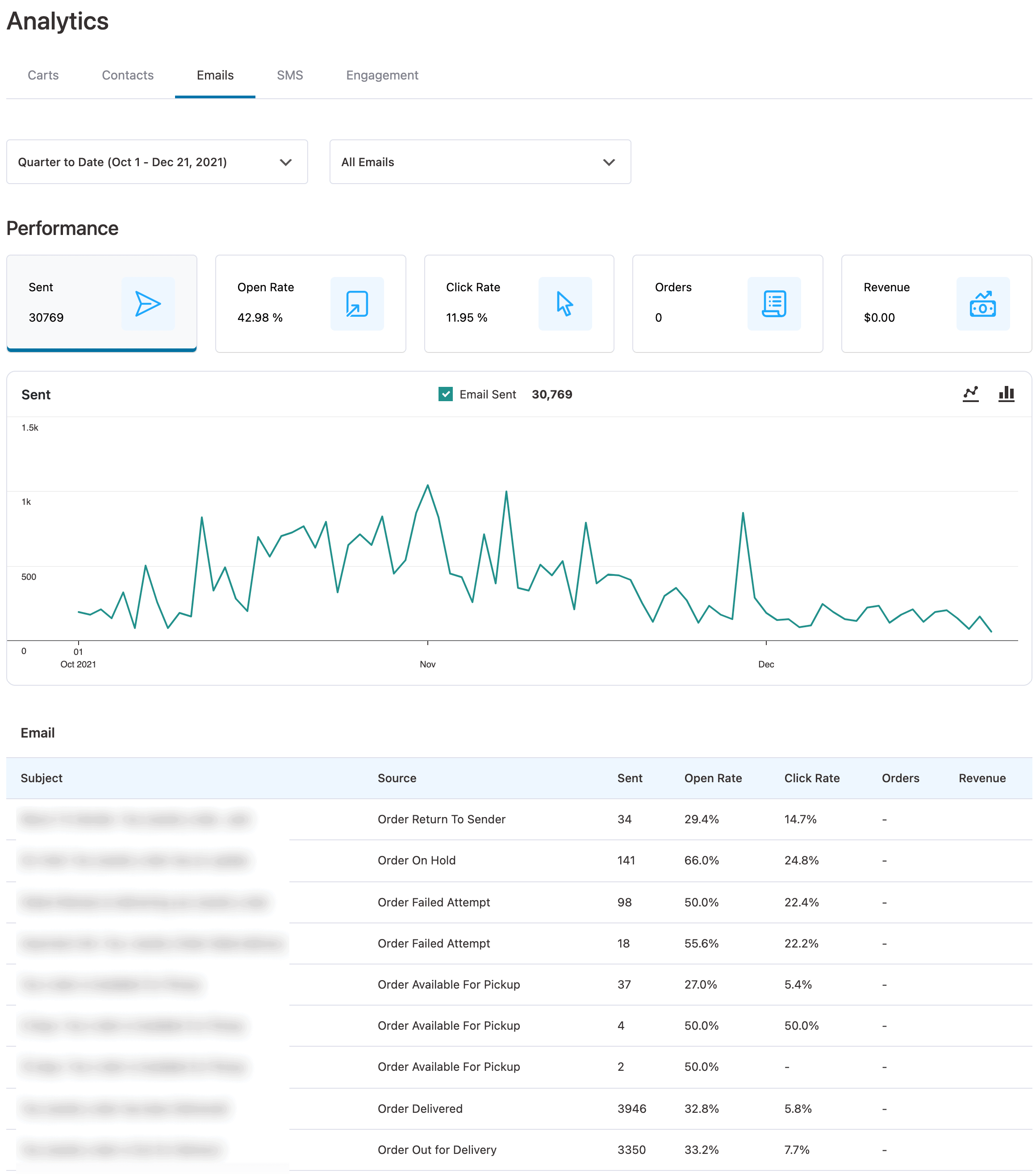
FunnelKit Automations has unlocked so much potential for my businesses.
I have been able to cancel SaaS like ActiveCampaign and save money in doing so, while actually GAINING features (FunnelKit Automations does a lot more!).
We’ll get into specifics later in this article, but even just simple things like the below have made the switch over to the FunnelKit ecosystem worth it.
An EXAMPLE of how I am using FunnelKit Automations: I use the drag-and-drop email builder in FunnelKit Automations to build my WooCommerce emails and make them look professional. Then, when a WooCommerce order changes from Pending Payment into Processing status, I send the Customer their Order Receipt using FunnelKit Automations.
FunnelKit Automations’s interface (screenshots)
Before we get into why I decided to move away from ActiveCampaign, I want to show you some screenshots of the FunnelKit Automations plugin’s interface.
A picture tells 1000 words and these next images will:
- Show you that FunnelKit Automations is THE answer to your search for an ActiveCampaign alternative
- Give you an idea of the abilities and features of FunnelKit Automations that we will be covering in-depth in this article today.
Here are some images of the FunnelKit Automations interface.
Contacts Interface
This screen shows how you manage your Contact’s in FunnelKit Automations.
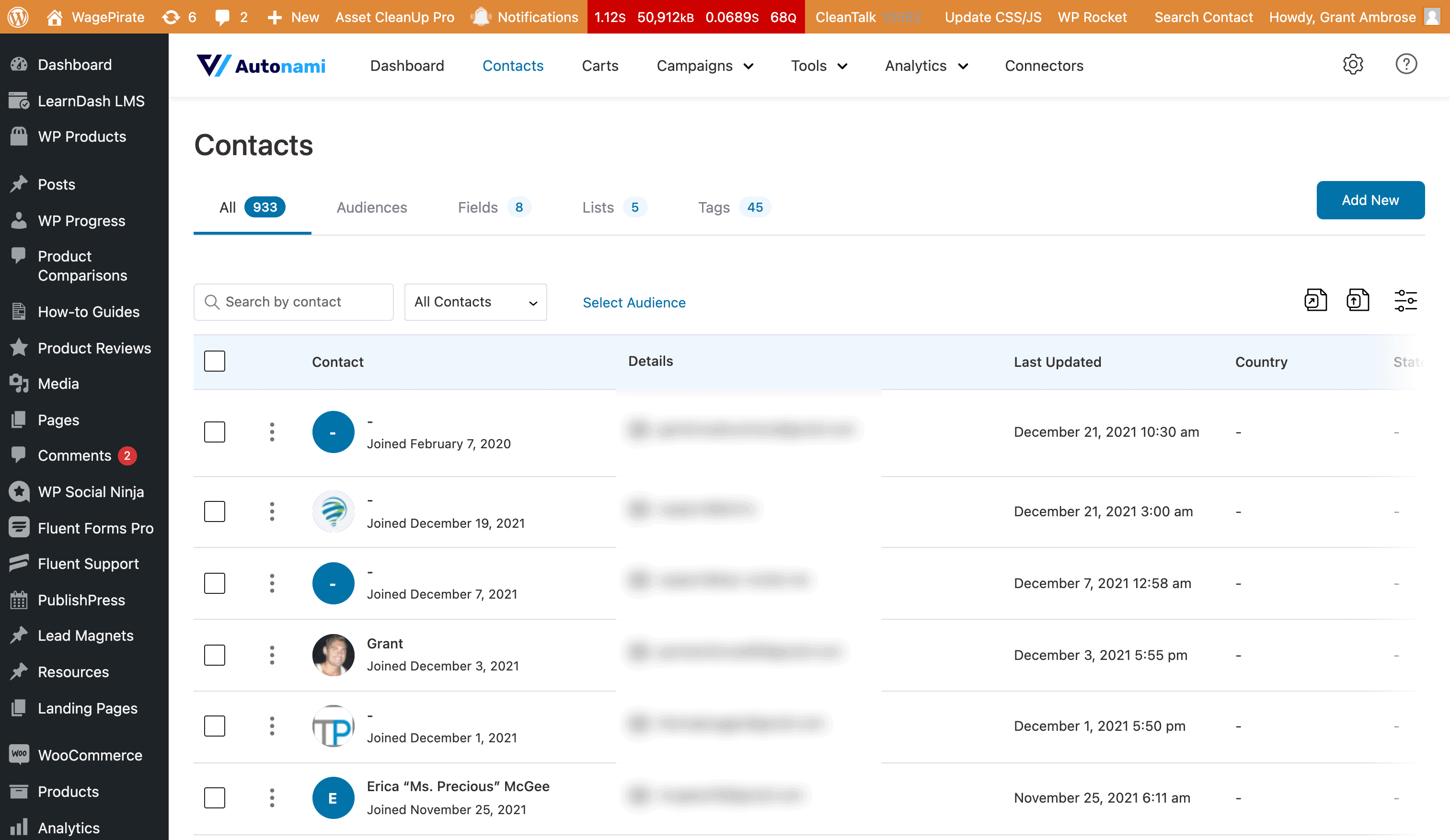
Below is what a Contact looks like in FunnelKit Automations. You have all the information you’d expect to see here PLUS deep integration with WooCommerce to show order history. It also tightly integrates with WooFunnels (the best sales funnel builder for WordPress)
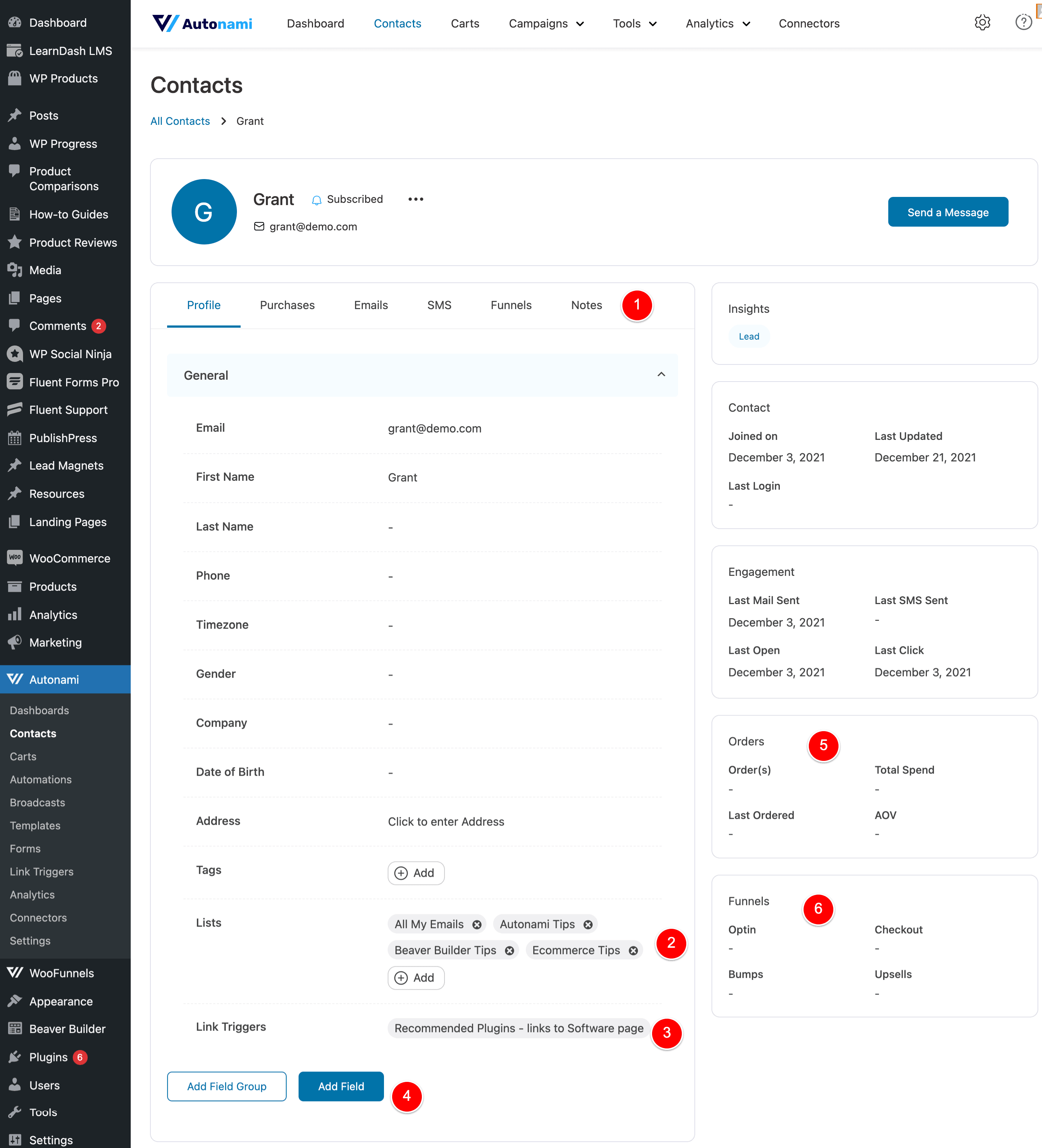
Broadcasts Interface
Next up, let’s check our Broadcasts (the equivalent of Campaigns in ActiveCampaign).
To send a Broadcast is VERY similar to ActiveCampaign, as shown below by (1), (2), (3) and (4) – pretty much the same steps as AC.
You select what list or tags you want to send your Broadcast to (1) and (2), design your email (3) and review / send at (4).
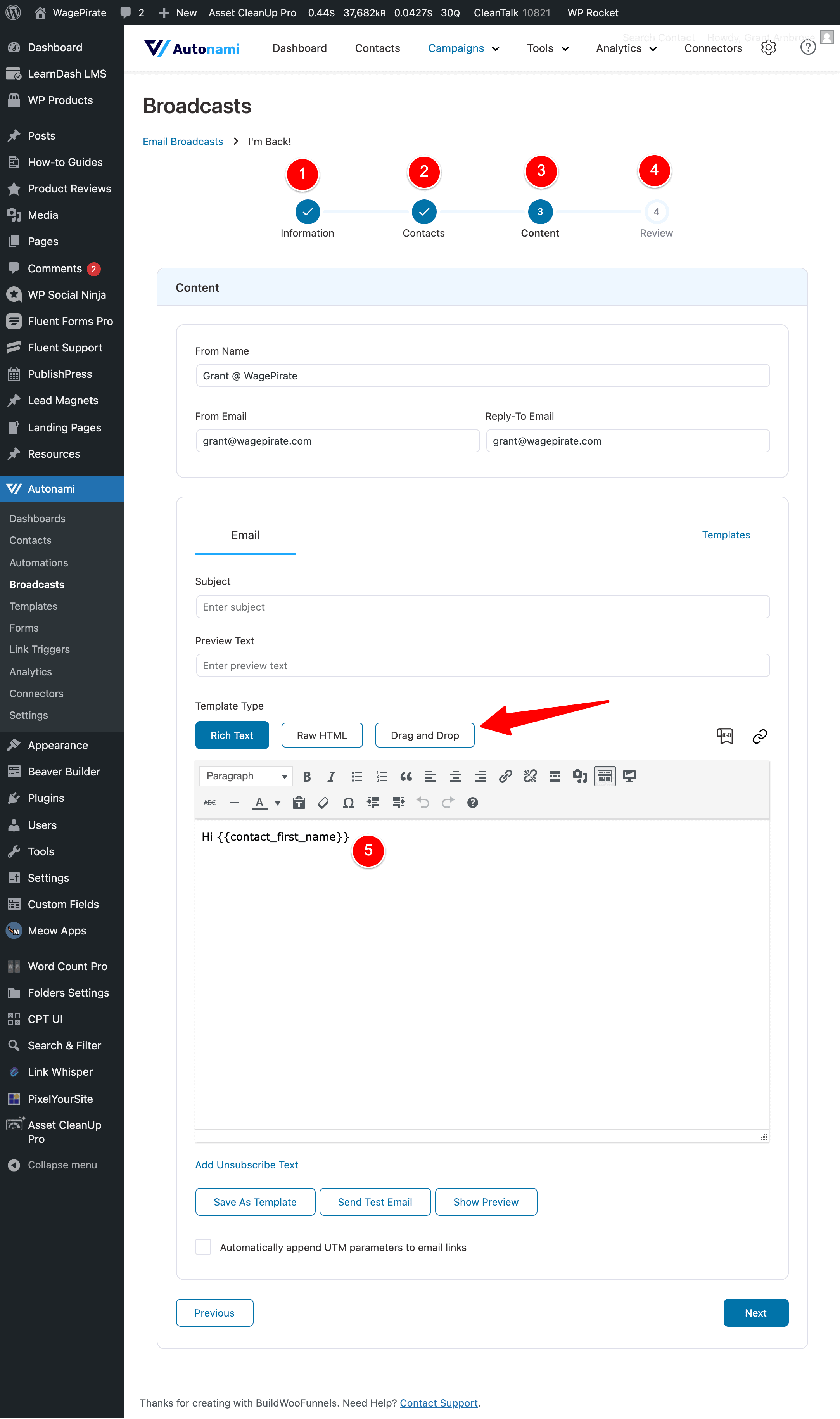
The magic really shines when you click on Drag and Drop (as highlighted by the arrow in the above image) and launch the Email Designer.
FunnelKit Automations’s Email Designer
If you’re used to using a page builder like Beaver Builder, you’ll find this very easy to use and it looks like the below.
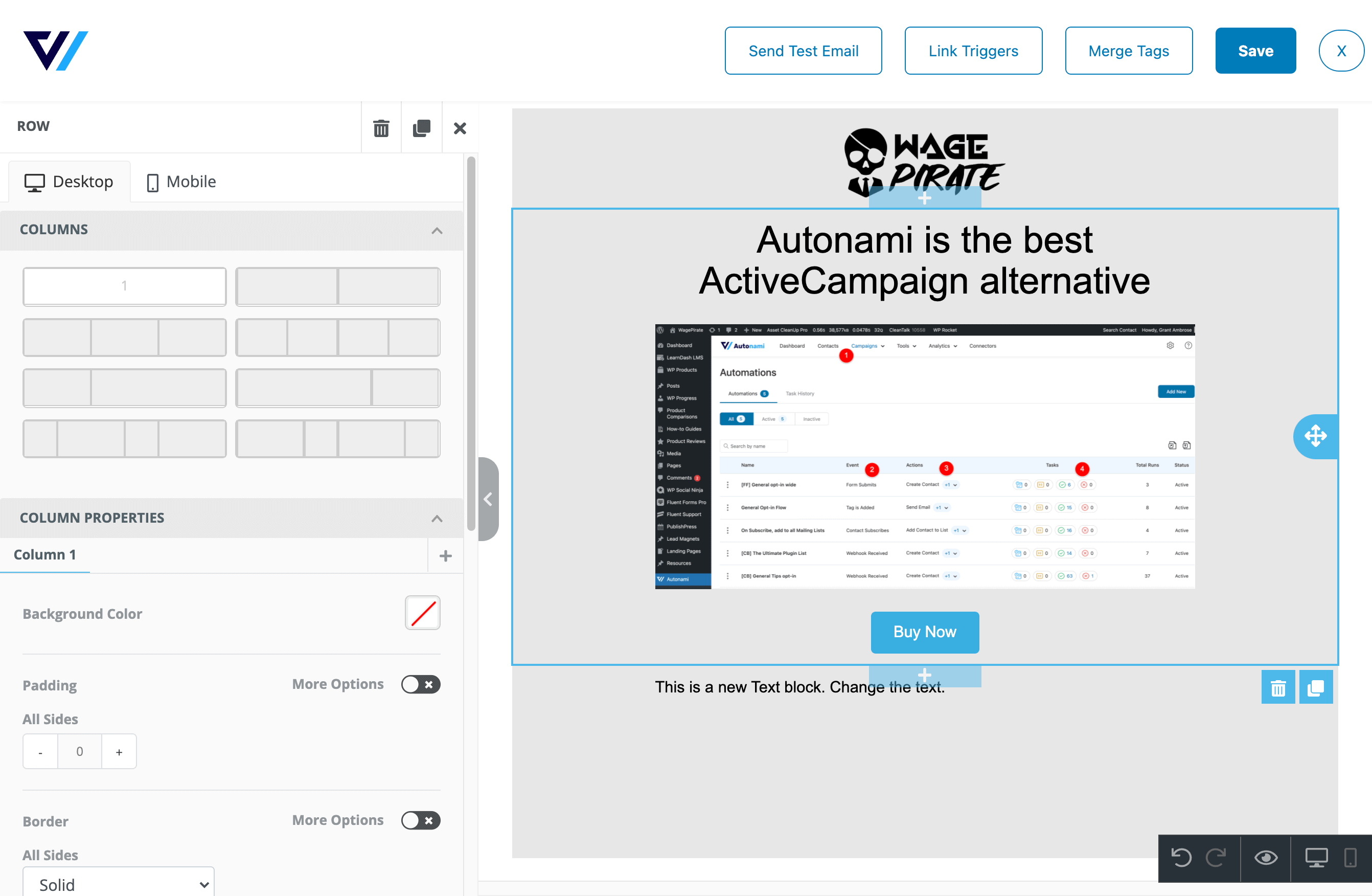
You can launch the Email Designer to design any emails inside FunnelKit Automations, so that includes emails for Broadcasts AND emails that are in your Automations.
And yes (spoiler) you can save any email as a Template to quickly design emails in the future (and the templating system inside FunnelKit Automations is much better than ActiveCampaigns template saving library).
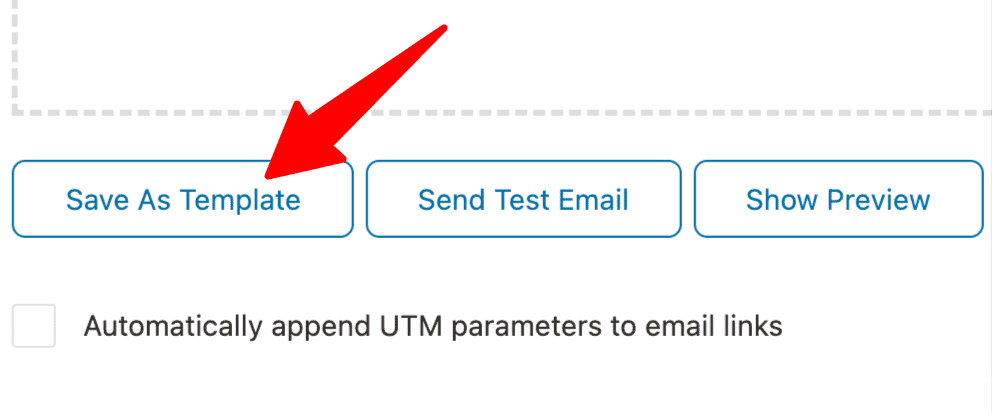
Adding Media into your emails
One of my FAVOURITE things about using FunnelKit Automations instead of ActiveCampaign is so frickin simple (you might laugh) or maybe you feel my pain…
I can add my images using my WordPress media library!
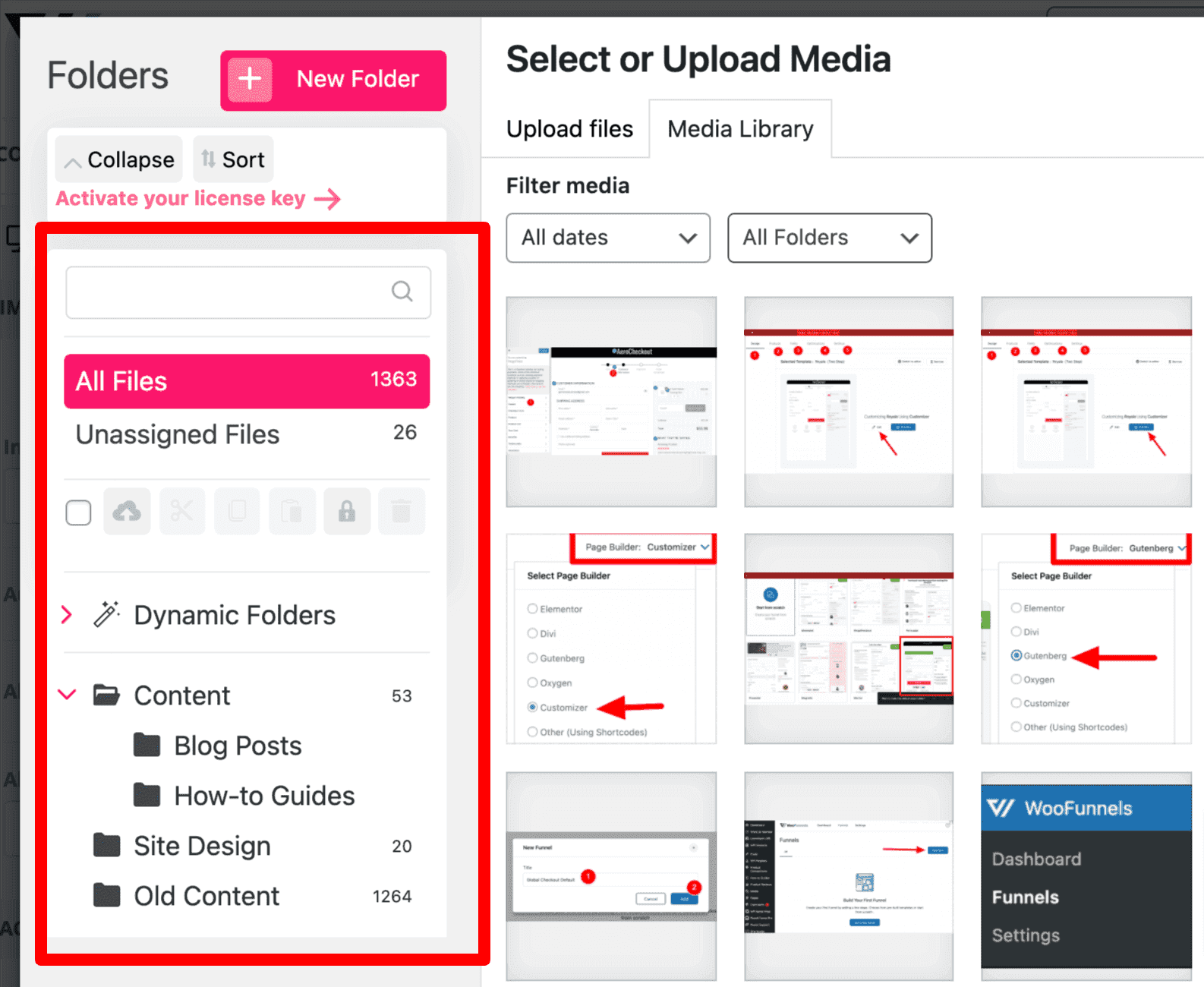
Automations
The screen below is where you manage your Automations (these are exactly the same concept as Automations inside ActiveCampaign).
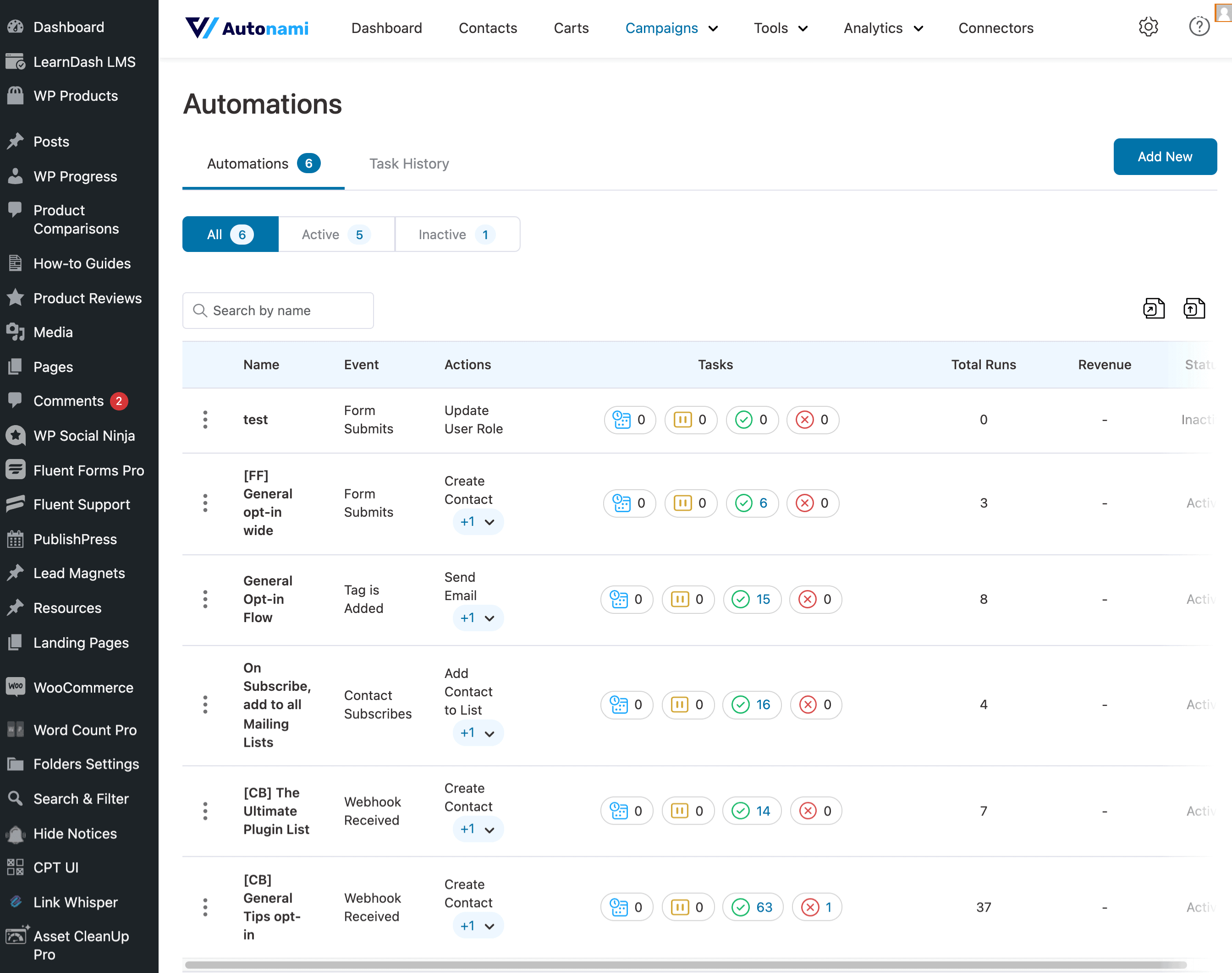
And you build Automations as shown in the image below. You have (1) which are referred to as “Events” and then you have the “Actions” that happen as a result of that event.
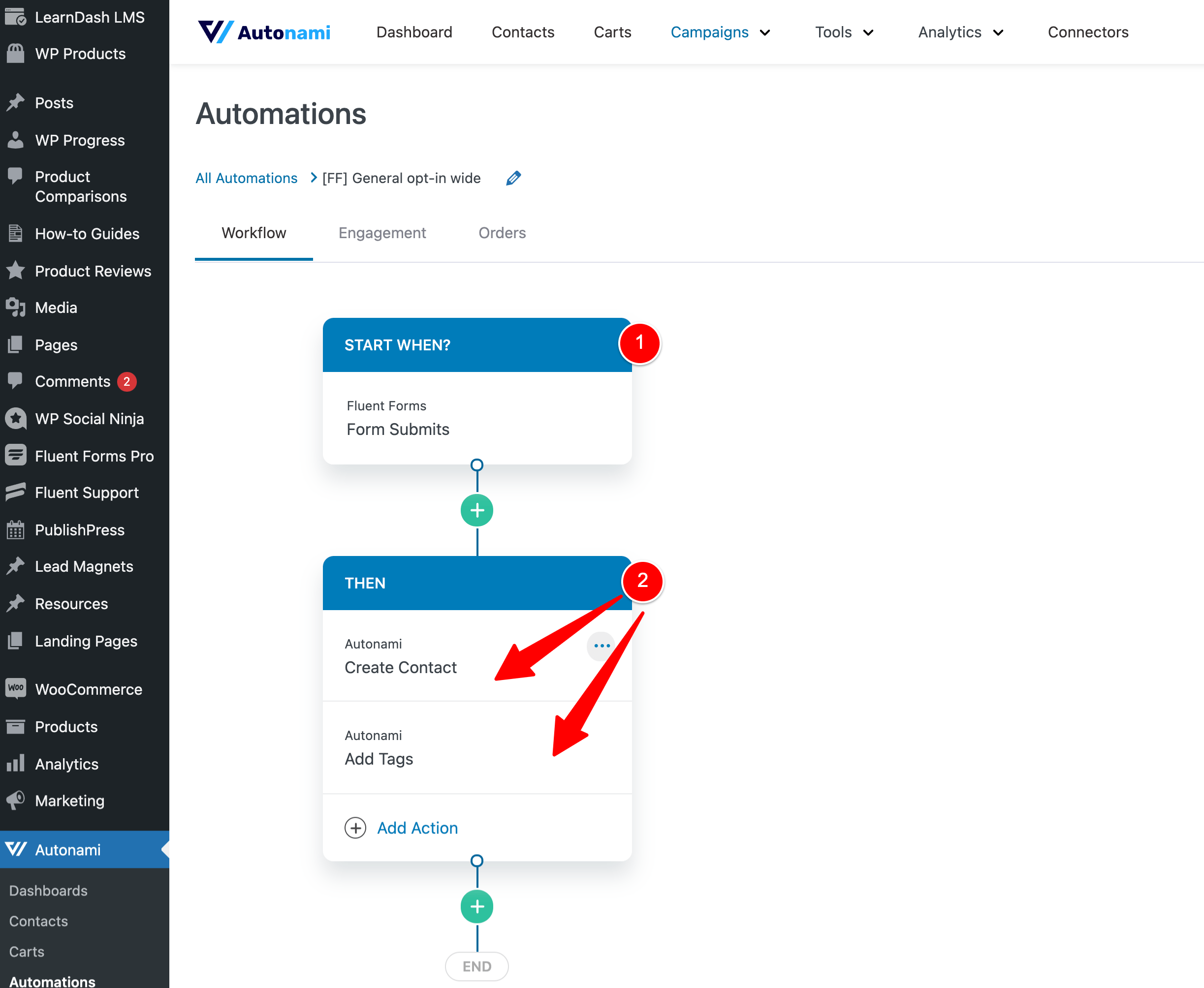
In the image above, a FluentForm submitting is the Event that triggers this Automation to run. When the form is submitted, create the Contact in the FunnelKit Automations CRM and then tag them (that’s what the above is doing).
That’s very simple example.
The green plus sign in between is where you can set your “Conditions” i.e. TRUE / FALSE conditions to determine if the actions below should run or not.
Here is an Automation I have on WagePirate.com where I am using conditions to send different emails to people based on whether they are New Subscribers, Resubscribing or already Subscribed (and have accidentally filled out my opt-in form again.
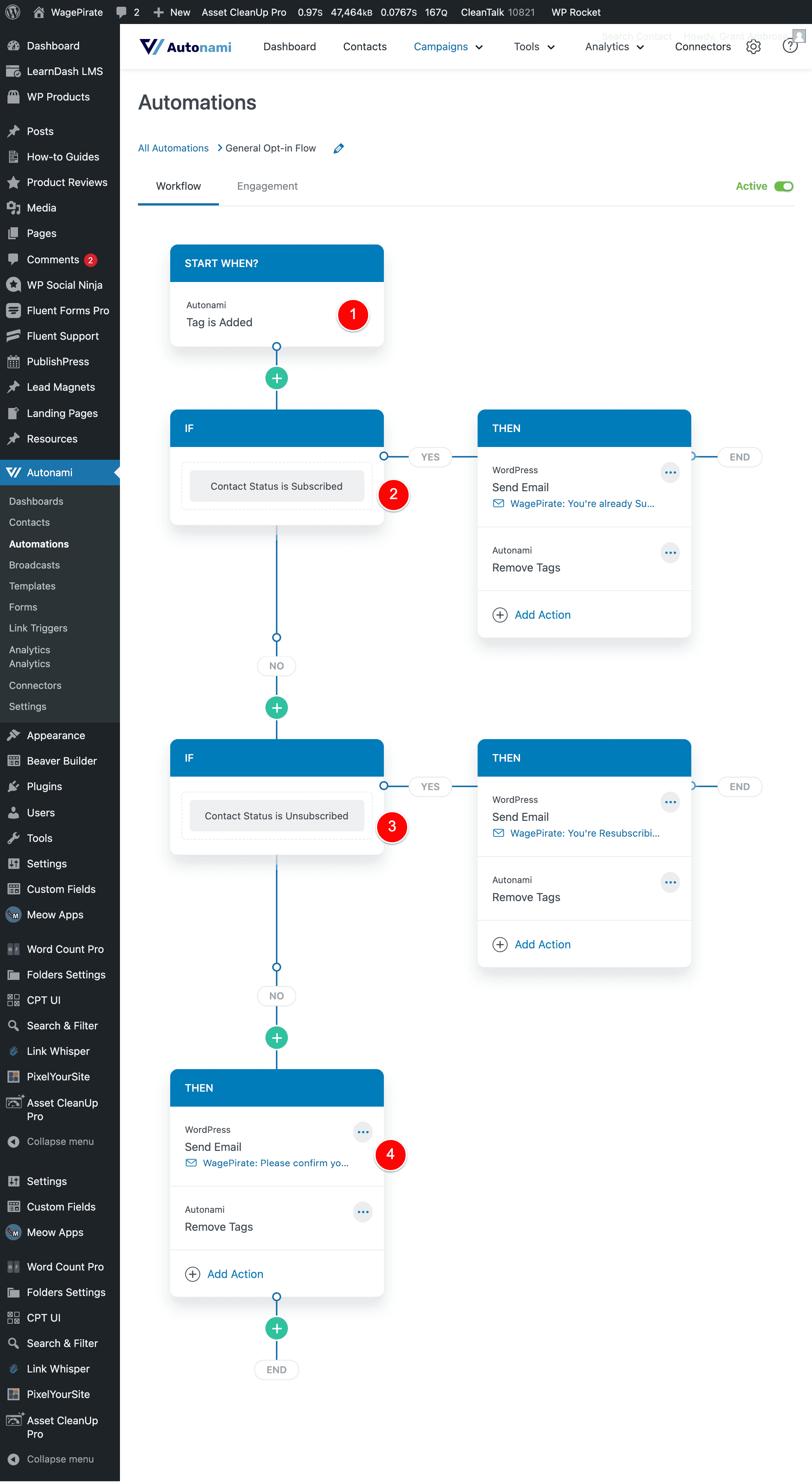
It is extremely simple to set it up in FunnelKit Automations and because all your details are there right in WordPress, it just works so cleanly.
Analytics overview
Below I can track my Opens and Clicks for each email set with FunnelKit Automations.
You could also track Revenue! But this store has been running on Klaviyo for 4 years now for it’s email Automation so I don’t track revenue here in FunnelKit Automations (just yet..still thinking this one through and trying to make time).
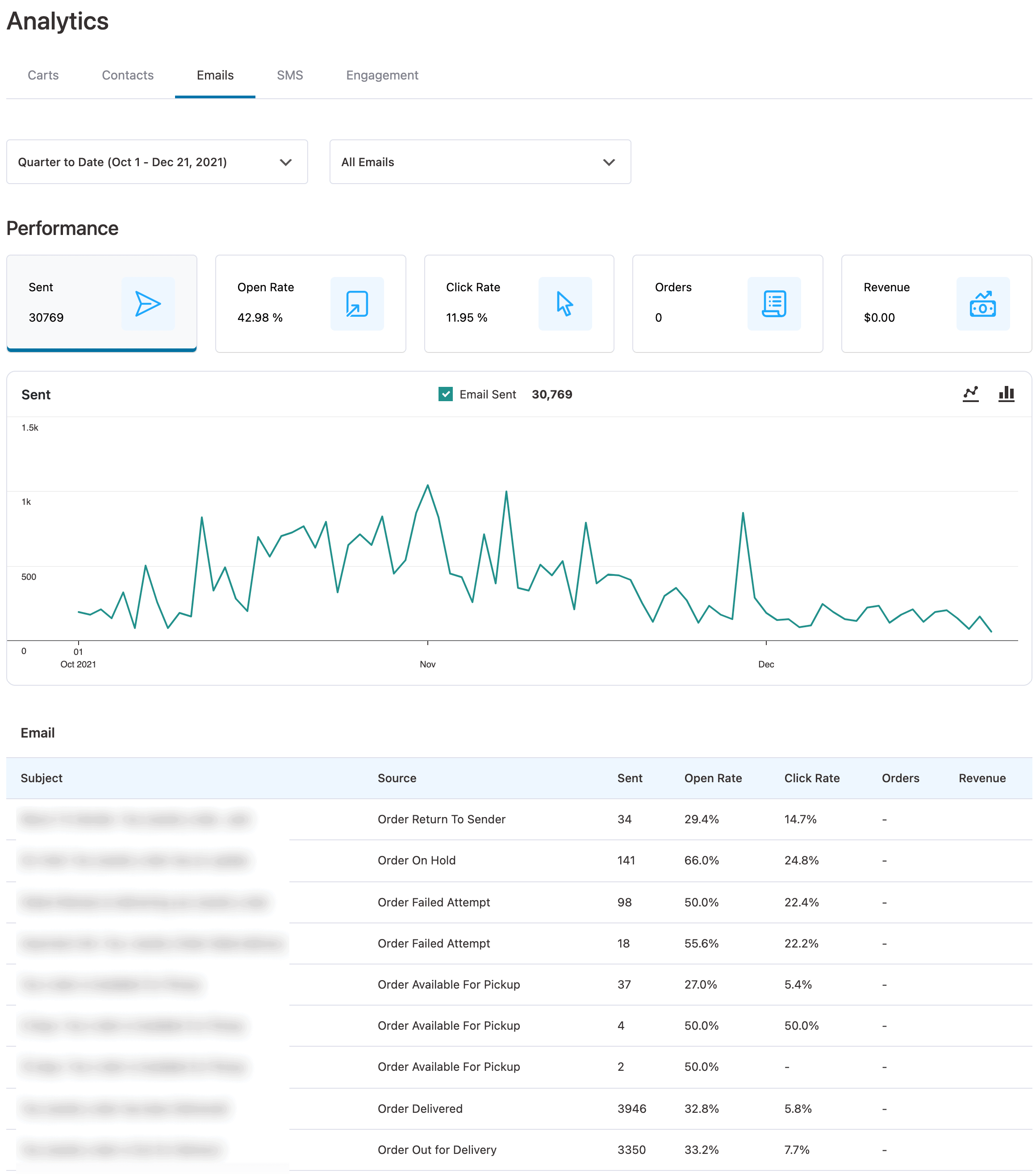
So I think I’ll stop the screenshots there because that covers most of the important screens that I use myself with FunnelKit Automations and I think you can get a good idea of ActiveCampaign VS FunnelKit Automations and just how similar they are.
Now, I want to move into the next section which is going to be the BIGGEST benefit of you moving from ActiveCampaign to FunnelKit Automations, which is that all your data is in the one database (and that makes life 10000 times easier!).
FunnelKit Automations is your CRM
FunnelKit Automations is going to be the main database for your business and where you store your contact data.
So this Contact screen here in ActiveCampaign…
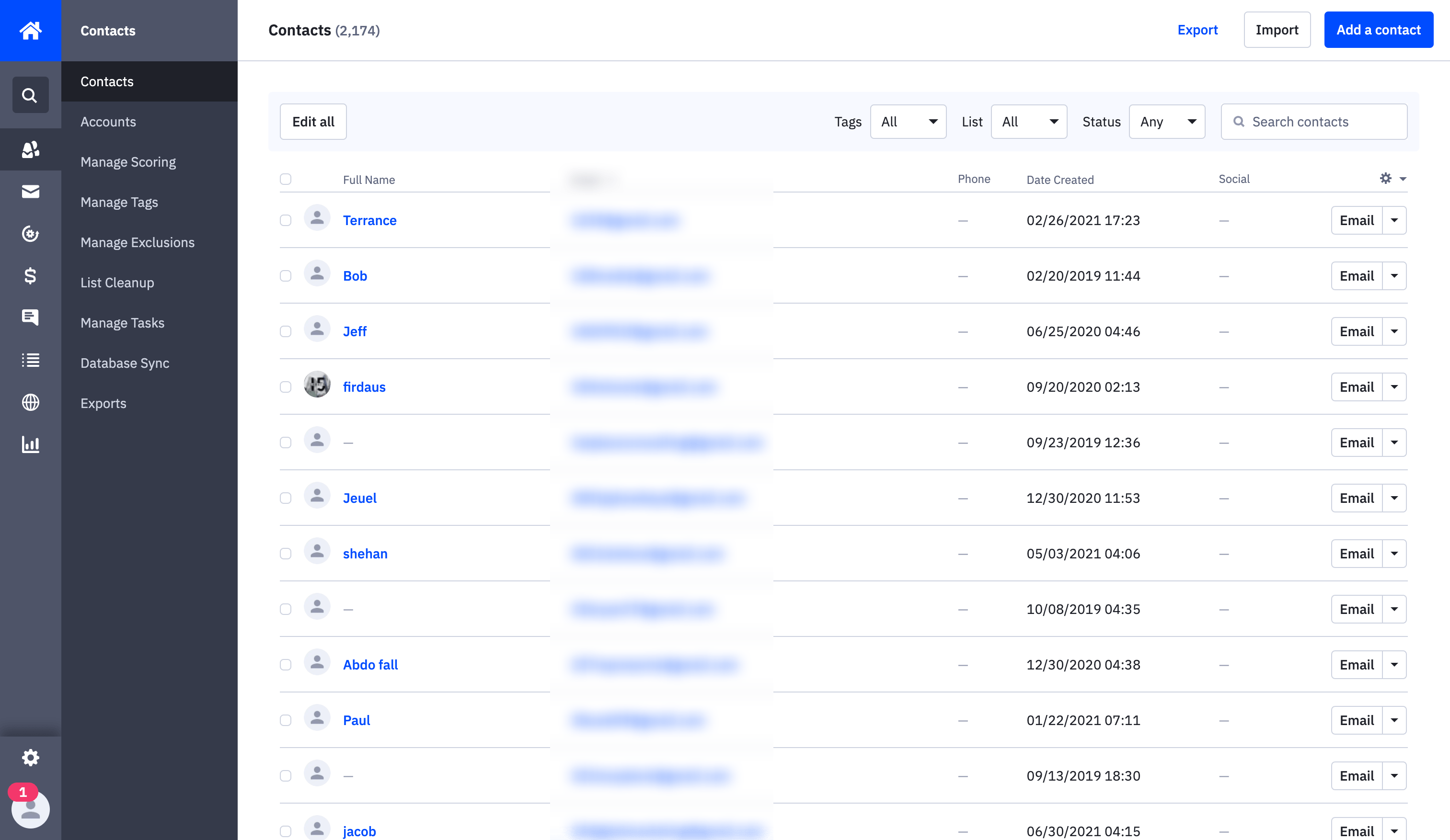
Looks like this in FunnelKit Automations:
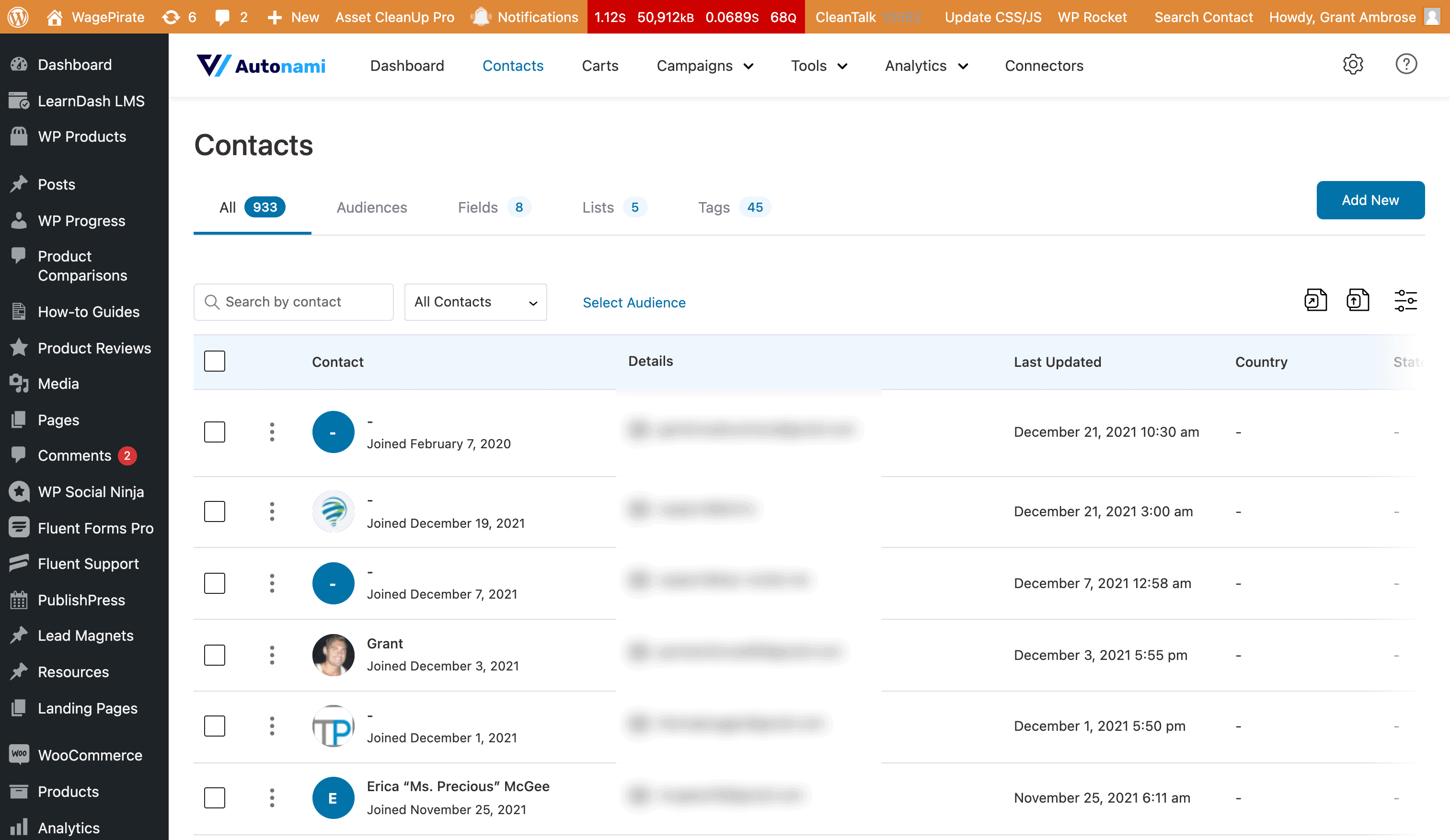
And this is what it looks like when you’re viewing an individual Contact.
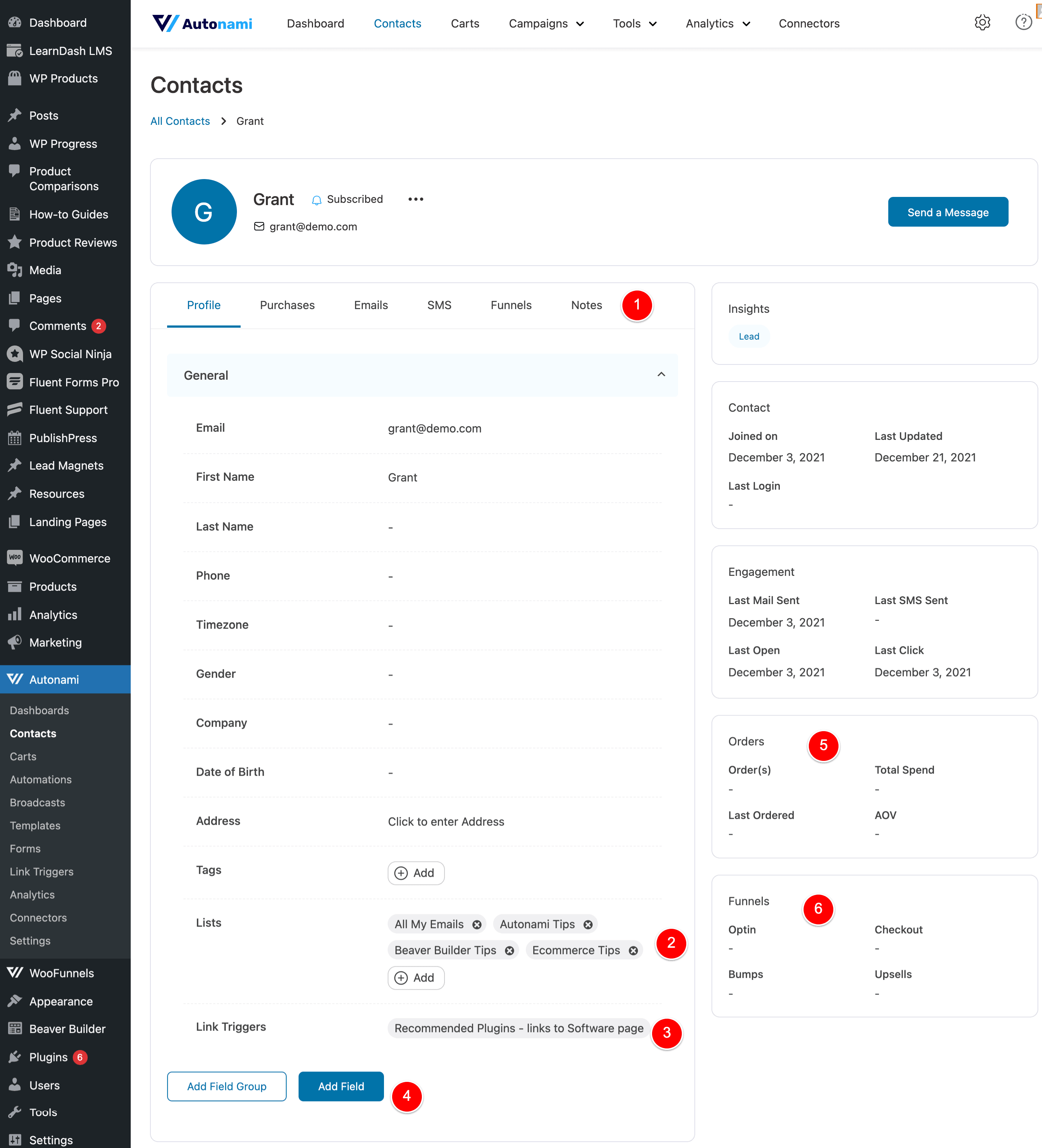
Here is what each of the things on the page do:
- (1) is where you can tab into the different insights for the user. FunnelKit Automations deeply integrates with WooCommerce, so all the order data is automatically sync’d into the Contact for you, as well as everything else they do on your site like enter your FunnelKit Automations Automations, open your emails you send with FunnelKit Automations and much more (it’s epic).
- (2) Are the Mailing Lists the user is in.
- (3) Link Triggers are a separate area in FunnelKit Automations where you can create a URL and attach actions that fire for that contact once they click that URL. This section is showing you what Link Triggers this contact has clicked.
- (4) You can create your own Custom Fields for your Contacts. So maybe you create an Opt-in form that records your users Birthday. You would create a new field here “Birthday” as a date field here.
- Shows your WooCommerce revenue for this Contact at a glance
- Funnels – FunnelKit Automations is built by the same developers that make the epic FunnelKit plugin (WooFunnels replaces ClickFunnels and allows you to build Sales Funnels 100% inside of WordPress). Here, it shows you what this Contact has done in your sales funnels.
While we’re here – a picture tells a thousands words, so let’s go through a few more screenshots of the FunnelKit Automations interface.
When you click on Purchases you’ll see all the WooCommerce information you need to know about this Contact, as shown below.
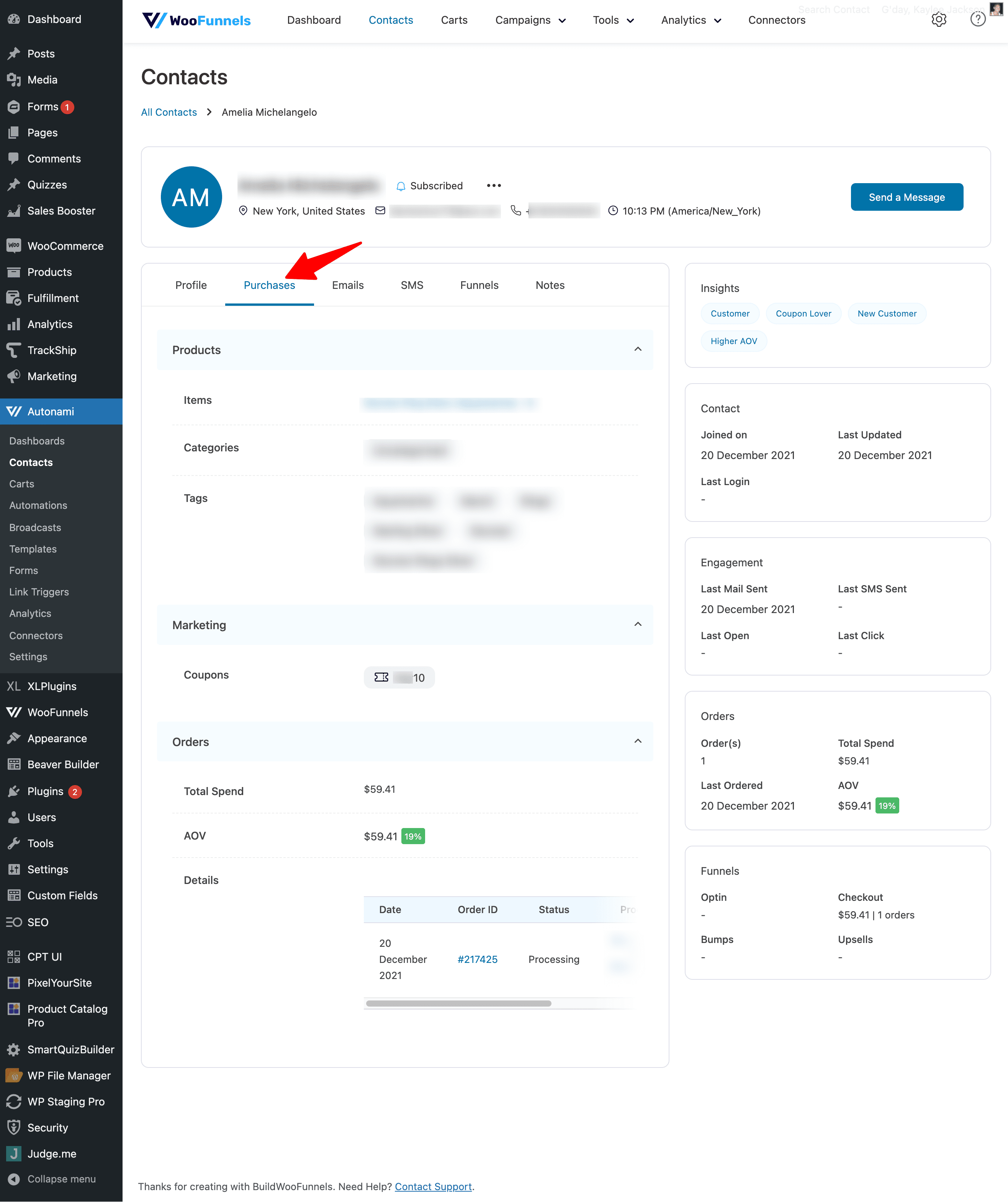
The next tab is Emails (1)
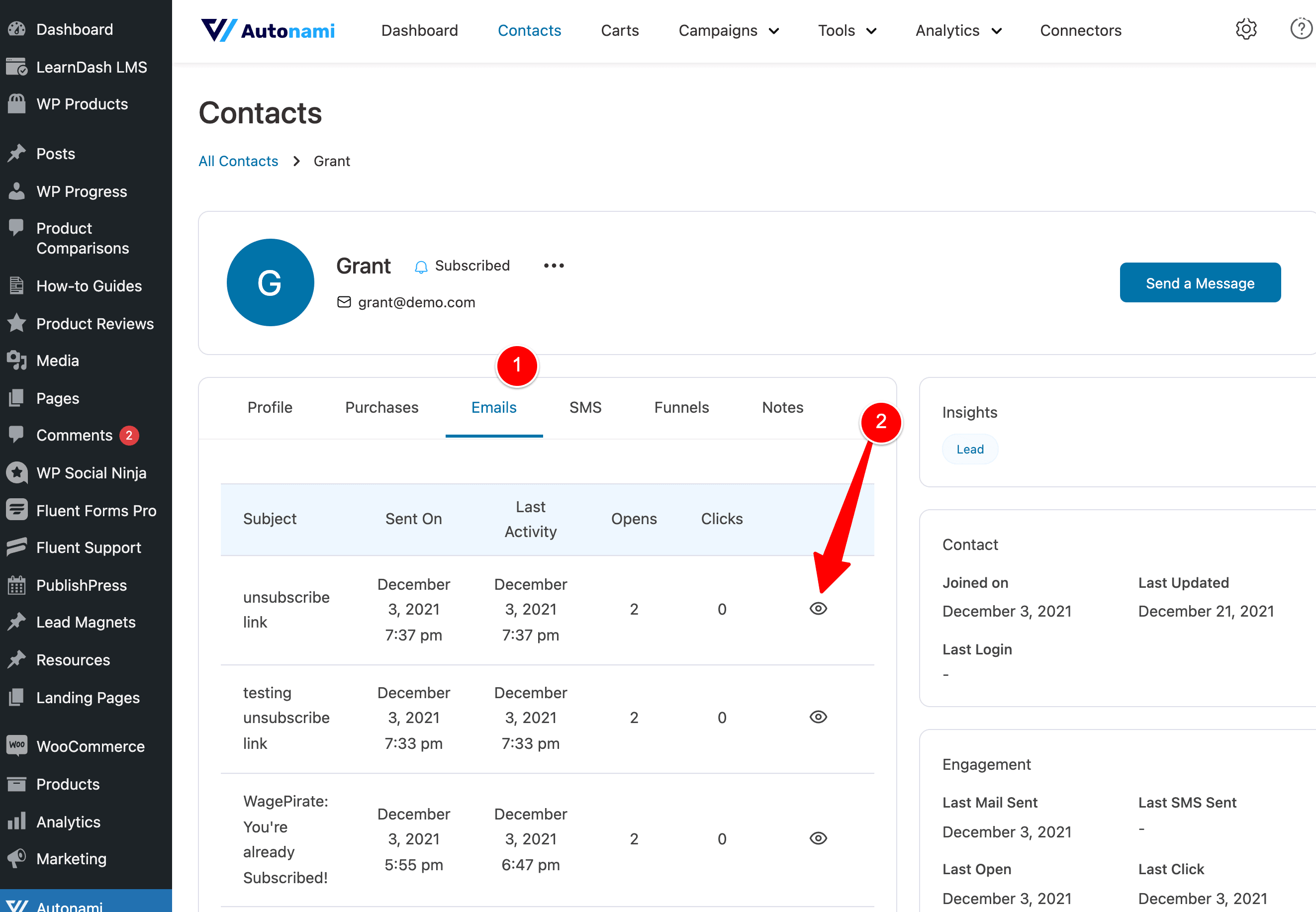
Here you can see all the emails that this Contact has received from FunnelKit Automations and at (2) you can click this eye icon to see the actual email that this contact was sent – pretty cool!
Seriously, I love this plugin so much – it’s such a breathe of fresh air from the clunky ActiveCampaign.
The last screenshot we’ll cover here under Contacts is the Funnels tab.
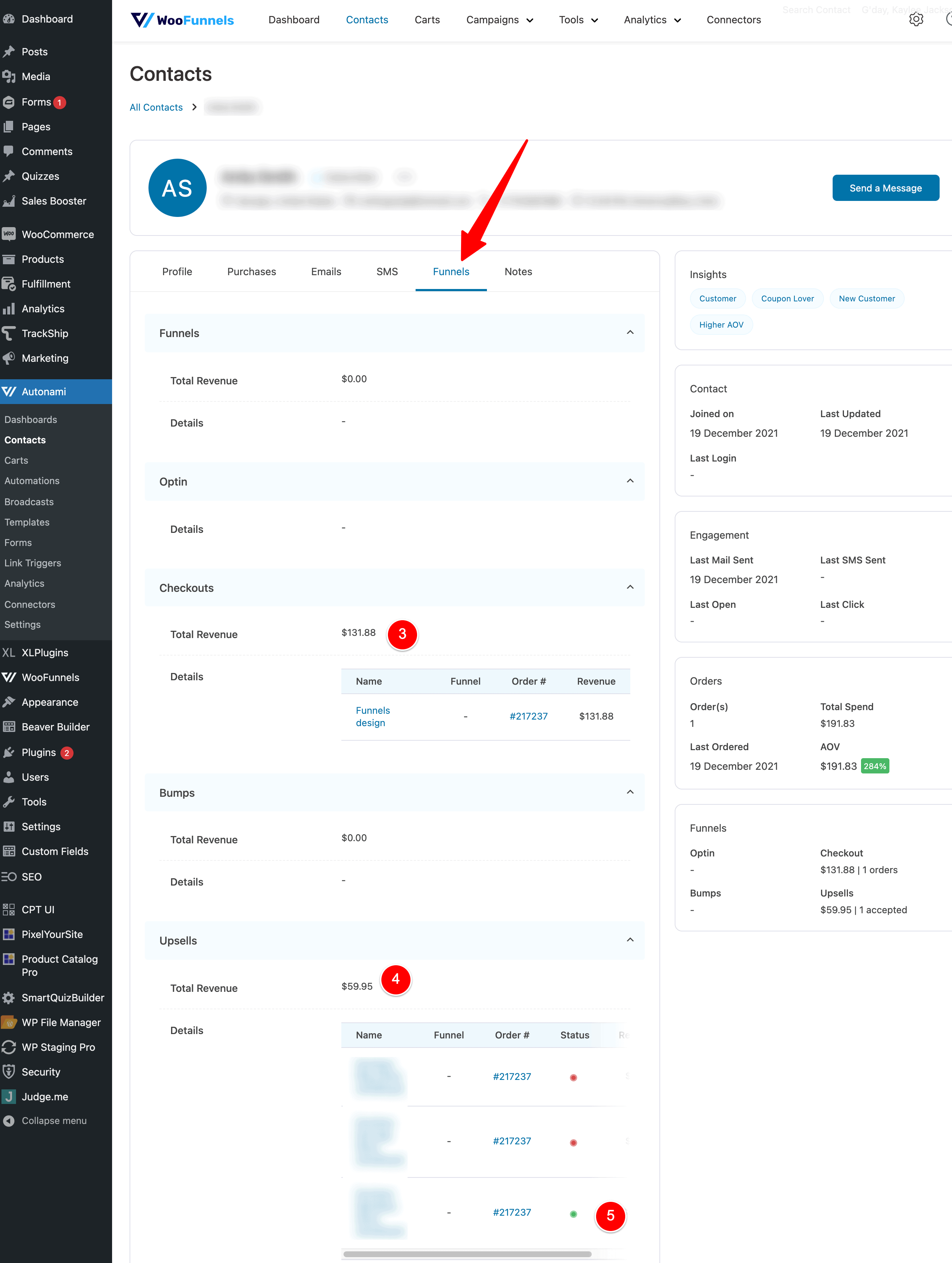
(3) Shows their revenue on my Order Form and (4) shows my total revenue made when people say YES and accept one of my one-click upsells that I built in WooFunnels.
(5) shows traffic lights where green was the upsell they said YES to and the red circles are my offers that this Contact has declined.
What I need from an ActiveCampaign alternative (and how FunnelKit Automations solves this)
I have a WooCommerce store that does millions in sales each year using FunnelKit Automations and I also have my blog WagePirate.com integrated.
Two different types of businesses and both now relying heavily on FunnelKit Automations – so heavily, that if FunnelKit Automations were to close up shop, it would take me many weeks to make the move to another plugin (but I don’t know any other plugin that is as powerful as FunnelKit Automations).
But luckily, FunnelKit Automations won’t be going anywhere anytime soon and that’s one of the biggest things I was needing in an ActiveCampaign alternative.
Great support and a proven track record
I actually don’t like to harp on about my WooCommerce store too much since I stopped running it, but it does get my point across well.
My WooCommerce store paid my bills, employed my team, fed me and paid my rent.
TLDR; my life survived on this store.
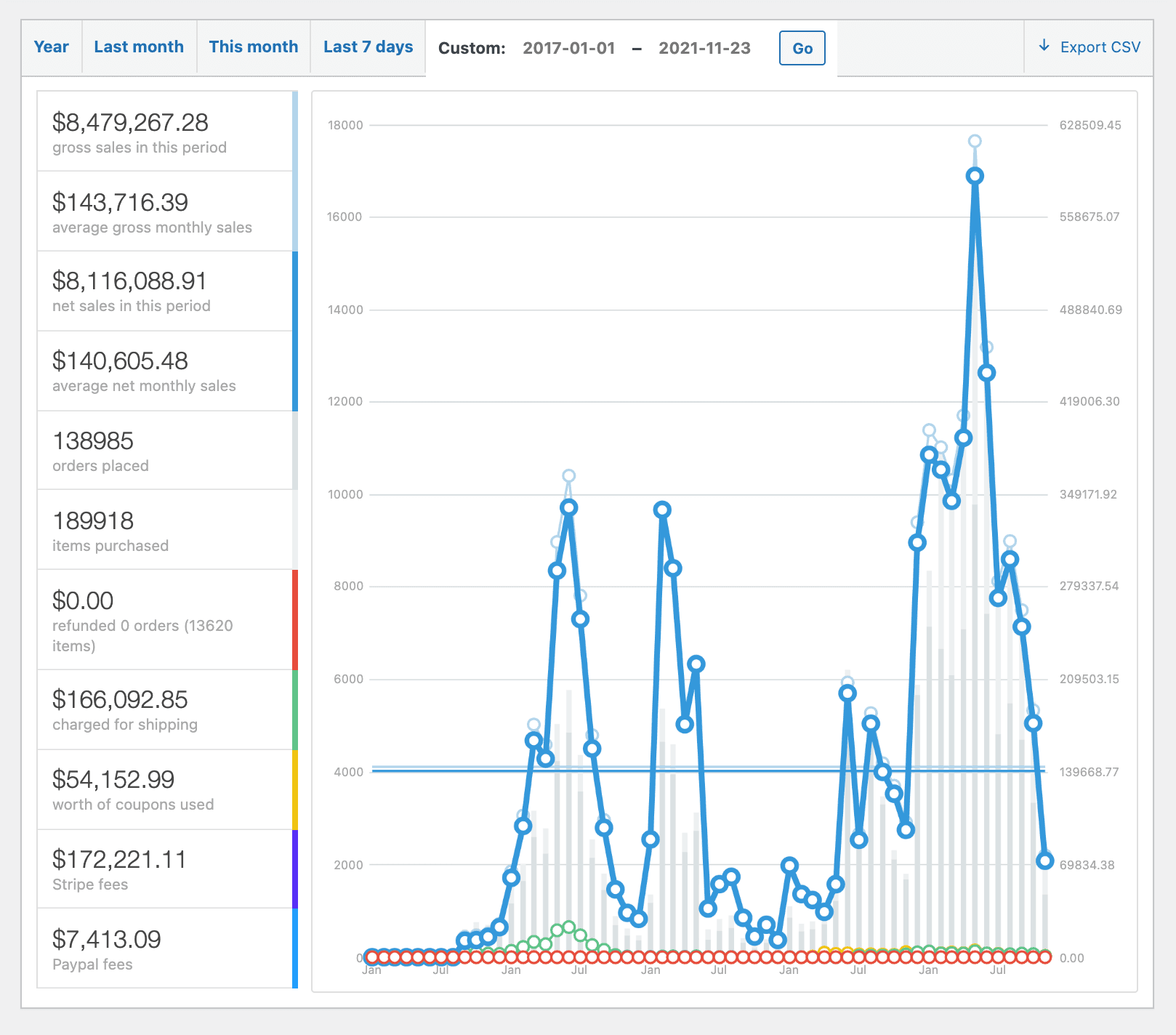
With that said, I needed to have as very few errors as possible with plugins AND I need any errors fixed quick.
Since installing FunnelKit Automations, there have been a few minor issues with updates but only 1 issue was what I would classify as business critical.
There was an issue where people could not unsubscribe from FunnelKit Automations after an update.
So I need to be very careful about what plugins I choose to install in this WordPress instance for a couple of reasons.
The obvious is that I don’t want stuff to break. The more plugins, the more chance of something going wrong, the site being slow yada yada yada – you know of all this.
But the other important reason I need to be so particular with the plugins I install is that I often need to customize plugins to better meet the needs of my store.
A plugin that can be customized exactly how you need it for your business
This requires paying my developer and costs quite a bit of money.
FunnelKit Automations was one of these plugins I had customized heavily.
Now, that’s not because FunnelKit Automations isn’t very powerful and everyone will require customizations.
This is actually a point in favour of FunnelKit Automations.
FunnelKit Automations has a great developer API and you can customize A LOT of things in the plugin.
Final Thoughts
With a 14-day refund policy, I STRONGLY recommend every single person with a WordPress website try out the FunnelKit Automations plugin (that’s how much I love it).
For my Blog, FunnelKit Automations has allowed me to build my entire lead generation system inside WordPress without having to mess around with sending data to ActiveCampaign (which can be a hassle to maintain).
For my ecommerce brand, I used FunnelKit Automations to send my Tracking Numbers to customers, to send them updates when their Tracking Number moves from different shipment statuses with the courier, and much much more.
The plugin does so much that you can really only comprehend how it will fit into your business by giving it ago.
Here is the link in case you’re interested…
It really has simplified how my business runs, while costing less than all the SaaS I had connected to each other.

Leave a Reply